Analyze Available Storage Resources
For a complete view of storage usage across all Ops Insights enabled databases, click Storage under Resources in the left navigation menu.
By default, you view comprehensive storage usage for each database. Viewing the storage utilization for each database lets you compare resource utilization between databases and identify servers with underused or overused resources. For each database, you view the following:
- Database Types
- LH-D: Autonomous AI Lakehouse Dedicated
- LH-S: Autonomous AI Lakehouse Serverless
- ATP-D: Autonomous AI Transaction Processing Dedicated
- ATP-S: Autonomous AI Transaction Processing Serverless
- External NonCDB: External Non-Container Database
- External PDB: External Pluggable Database
- Virtual Machine PDB: Virtual Machine Pluggable Database
- Bare Metal PDB: Bare Metal Pluggable Database
- ExaDB-D PDB: Exadata Database Service on Dedicated Infrastructure pluggable database
- ExaDB-D NonCDB: Exadata Database Service on Dedicated Infrastructure non-container database
- MySQL Database: MySQL HeatWave Database Services and external MySQL Database Systems
Note
ExaDBs monitored by Enterprise Manager are also allowed. - Utilization (%):Utilization percentage for the 90th percentile value of the daily average storage usage over the selected time period
- Usage Change (%): Percentage change in the linear trend of storage usage over the selected time period
- Usage (TB): 90th percentile value of the daily average storage usage over the selected time period
- Allocation (TB): Allocation for the 90th percentile value of the daily average storage usage over the selected time period
- Database Version: Version of the Oracle Database.
- Telemetry: The source platform of the database: Cloud Infrastructure, Enterprise Manager, or Agent Service
- Instances: The number of instances. Click on the instance number to display a list of the instance and host names.
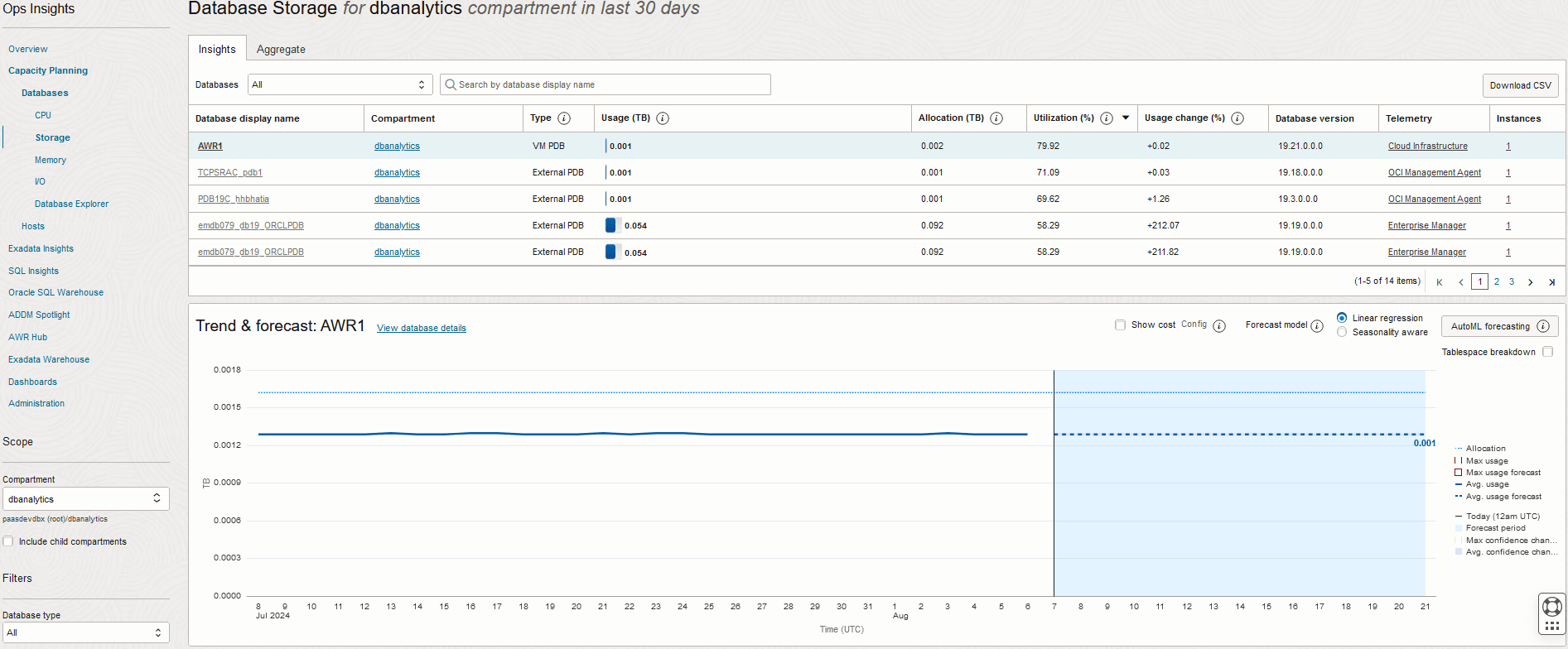
To view or use this storage usage information outside of this service, Ops Insights allows you to download a CSV version.
Analyze Trend and Forecast Storage Usage
Selecting a database from the storage usage table, you can view storage, the trend and usage forecast for that database. By default, trending and forecasting are calculated using linear regression. For more advanced analysis, you can have Ops Insights use machine learning to perform the trending and forecasting.
Storage charts analysis and usage are similar to those used for Capacity Planning. For an in-depth discussion about Capacity Planning charts, see: