Connecting to Autonomous Database
The Oracle Autonomous Database add-on for Google Sheets enables you to connect to multiple Autonomous Databases with a single add-on using the Connections feature. The add-on connects to Google Sheets by providing authentication to Google. Multiple users or databases can connect simultaneously to the add-on. However, only one connection can remain active.
The connection icon enables you to manage one or more database connections to databases in your Google Sheets. You can connect, edit, duplicate, and remove a connection.
You use the OAuth authentication and credentials to access the Oracle Autonomous Database for Google Sheets. The Add-on connects with the database using implicit and explicit types of connections.
Explicit Connection
You use the OAuth Client ID and OAuth Client Secret values to authenticate and authorize Google Sheets to use the Autonomous Database. Use this when you use CODE as the Response Type while downloading the connection file from Database Actions page.
Implicit Connection
You will need an OAuth Client ID to implicitly access the Autonomous Database. Use this when you use Token as the Response Type while downloading the connection file from the Database Actions page.
Connection Management in Google Sheets
Import the connections file
- Click the drop connection area and drag and drop the connection file saved in your local system to import the connection. You can import the Connection File you downloaded from the Download Connection File section.
- Click and drop the connection file from your system to the drop area of the wizard. After the connection file loads, select the check box beside the connection file you want to import from the file.
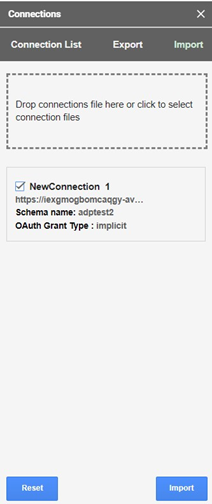
Description of the illustration import.png - Click Import. After you import the connection, you can view the connection in the list of connections.
- Select the three vertical dots beside the connection name and click Connect to connect to the database.
Parent topic: Oracle Autonomous Database for Google Sheets