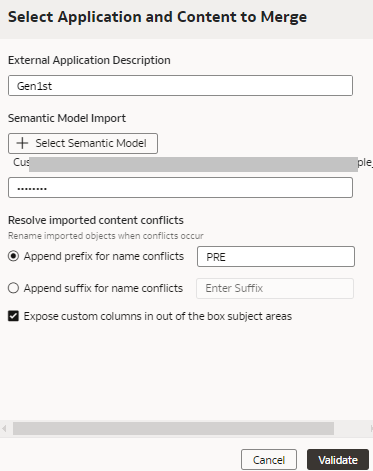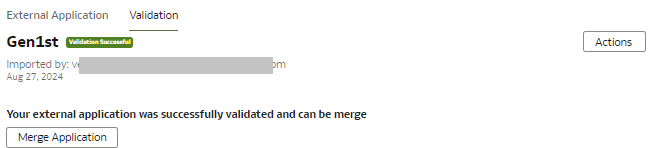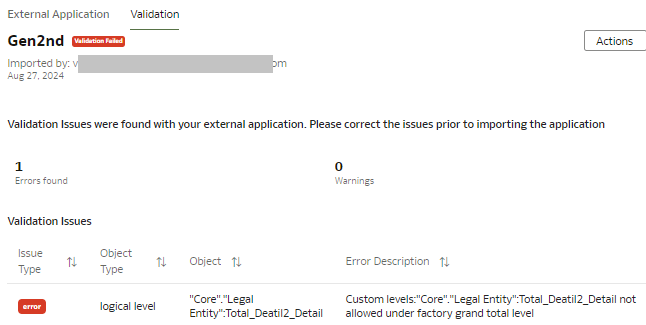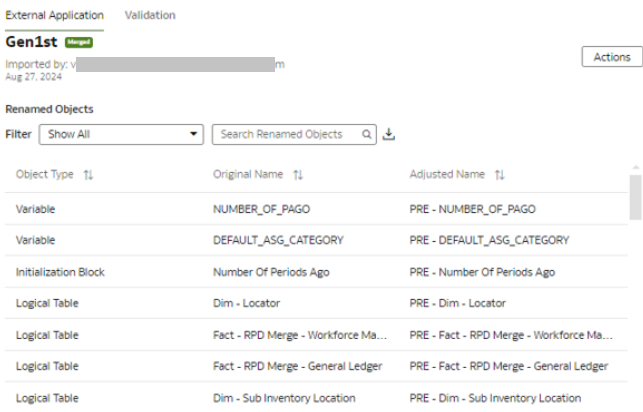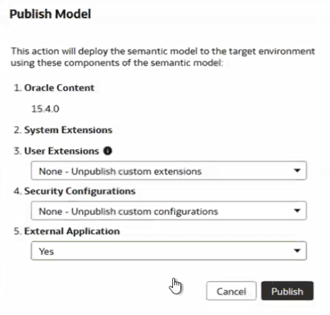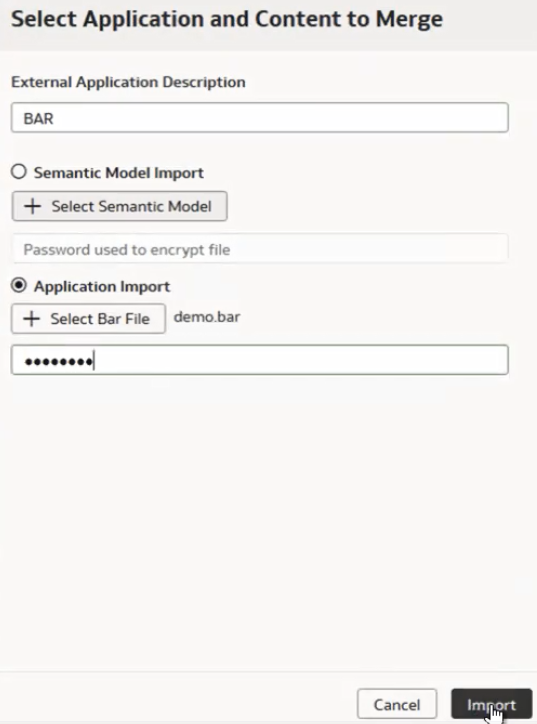About Merging External Applications
If you’ve an external semantic model such as an Oracle Analytics Cloud instance other than the Oracle Analytics Cloud instance associated with your Oracle Fusion Data Intelligence instance, then you can merge it with the semantic model of Oracle Fusion Data Intelligence only in your non-production instance.
You can also merge your existing catalogs in the external Oracle Analytics Cloud with those in the Oracle Analytics Cloud instance associated with your Oracle Fusion Data Intelligence instance. Both external semantic model and semantic model extensions can co exist and you can include the external semantic model in your semantic model extensions. On the Publish Model page, select "Yes" if you want the external semantic model to be included.
Merging external semantic models may require you to scale up your Oracle Analytics Cloud compute resources to ensure better performance. In particular, if you're merging a semantic model that was in use on a live Oracle Analytics Cloud instance, then Oracle recommends scaling up Oracle Fusion Data Intelligence's Oracle Analytics Cloud compute resources by the same number of CPUs as the instance the semantic model is merged from.
- Data types of the conforming columns are matching, else you can't merge.
- Data for the mapped columns match, else queries don't fetch correct results.
- Level of details at which data is stored in the dimensions match, else queries return incorrect results.
- External semantic model is up to 25 MB in size.
- Catalog objects are in folder names that don't conflict with the prebuilt folders
of Oracle Fusion Data Intelligence and in
/Shared/Custom/folder. - New logical table source that you add has a higher priority group than the prebuilt logical table source. For example, if the logical table source of the prebuilt object is 2, then you must specify a priority group of 3 or higher.
- Additional hierarchy has its own total level.
The external semantic model connects only to the Oracle Autonomous Data Warehouse associated with Oracle Fusion Data Intelligence. After enabling the external application merge functionality, if you make semantic model changes with data augmentation, then it'll result in unexpected errors. If such changes exist, then you must update the data augmentations to remove the semantic model changes. Ensure that you make the semantic model changes in the external semantic model and that you don't use system variables in your extensions.You must also ensure that the functional areas enabled in the target environment and the development environment from where the template semantic model was extracted are the same to avoid failure of the external application merge.
- Import or migrate your external warehouse data to the Oracle Autonomous Data Warehouse associated with Oracle Fusion Data Intelligence using the Oracle database utilities or any ETL tool.
- While importing the objects, create a new physical schema for the custom schema such as X_FAW_MERGE_POC and import the objects into this physical schema. Though the objects are under the schema called X_FAW_MERGE_POC, because read access is provided, the SQL is formed as X_FAW_MERGE_POC.custom table.
- Download and save a copy of the external semantic model on your local machine using the Download Imported Semantic Model option in Actions on the External Application page, if you have imported it earlier.
- Download the template semantic model using the Export Semantic Model Template option in Actions on the External Application page.
- Use the Model Administration Tool that's a part of the Oracle Analytics Client Tools
to:
- Merge the template semantic model with your external semantic model
- Update connections to the custom schema to which you migrated your warehouse data. See Set up Metadata Import in the Repository File and Set Up Table Import in the Repository File.
- Update joins with conformed dimensions as appropriate, keeping in mind the mentioned constraints. See Conformed Dimensions to Merge External Applications.
- Make the external semantic model consistent and free of errors and warnings. Ensure that the column mapping is fully qualified in the external semantic model to avoid any application upgrade failures. You can download the latest semantic model from the user interface, make the necessary changes using the Model Administration Tool, and reupload it. See Download and Install Oracle Analytics ClientTools.
To move the merged semantic model from your non-production instance to your production instance, the recommendation is to perform the test to production process using the Bundles functionality. See Bundle Your Application Artifacts.
Set up Metadata Import in the Repository File
Set up how to import the metadata of an external application such as another Oracle Analytics Cloud instance into the repository file of Oracle Fusion Data Intelligence to enable merging of the external semantic model with the semantic model of Oracle Fusion Data Intelligence.
Perform this one-time setup while installing the Model Administration Tool. Ensure that you redo this setup if you plan to install a new version of the Model Administration Tool. See Download and Install Oracle Analytics ClientTools to download the tool.
Set Up Table Import in the Repository File
Set up how to import the tables of an external application such as another Oracle Analytics Cloud instance into the repository file of Oracle Fusion Data Intelligence to enable merging of the external semantic model with the semantic model of Oracle Fusion Data Intelligence.
Ensure that your corporate virtual private network (VPN) allows connectivity to your
autonomous data warehouse. You can use the transparent network substrate (TNS) entry
of the low offering of your autonomous data warehouse to import the tables. For
example, (description=
(retry_count=20)(retry_delay=3)(address=(protocol=tcps)(port=<>)(host=<>))(connect_data=(service_name=<>))(security=(ssl_server_cert_dn="CN=my
domain.com,OU=my organization,O=organization,L=my location,ST=my state,C=my
country")))
The table import process creates the tables in a separate physical schema called OAX_USER. After you have imported the tables and tested, revert the settings back to the old state.
Ensure that you don't remove the externalize connection setting in the connection pool when you upload the repository file back into Oracle Fusion Data Intelligence.
- In Oracle Fusion Data Intelligence Console, click Semantic Model Extensions under Application Administration.
- On the Semantic Model Extensions page, in the External Application region, click Actions, and then click Export Semantic Model Template to download the template semantic model.
- Sign in to the Model Administration Tool that's a part of the Oracle Analytics Client Tools.
- In the Model Administration Tool, open the downloaded semantic model, navigate to Oracle_Data_Warehouse, and edit Oracle_Data_Warehouse_Connection_Pool.
- Provide the TNS entry of your autonomous data warehouse and enter the username and password of the OAX_USER credentials.
- Save your changes to the connection pool.
Merge External Applications
As a modeler, modeler administrator, and security administrator, you can merge the semantic model of an external application such as another Oracle Analytics Cloud instance with Oracle Fusion Data Intelligence. You can also merge your existing catalogs in the external Oracle Analytics Cloud with those in the Oracle Analytics Cloud instance associated with your Oracle Fusion Data Intelligence instance.
The merge enables you to join the external semantic model with the conformed dimensions of Oracle Fusion Data Intelligence to create connected analytics across the enterprise for cross-functional insights.
Prior to merging the external semantic model, the system validates it and displays the validation report in the Validation tab in the External Application region. If there are no errors in the external semantic model, then you can proceed with the merge. When the external application name is the same as the currently merged one, then it won't show in the validation tab even if you validate it. Once an external application is merged, its not possible to import and validate again an external application with the same name. To import the external semantic model again, you must change the external application name.