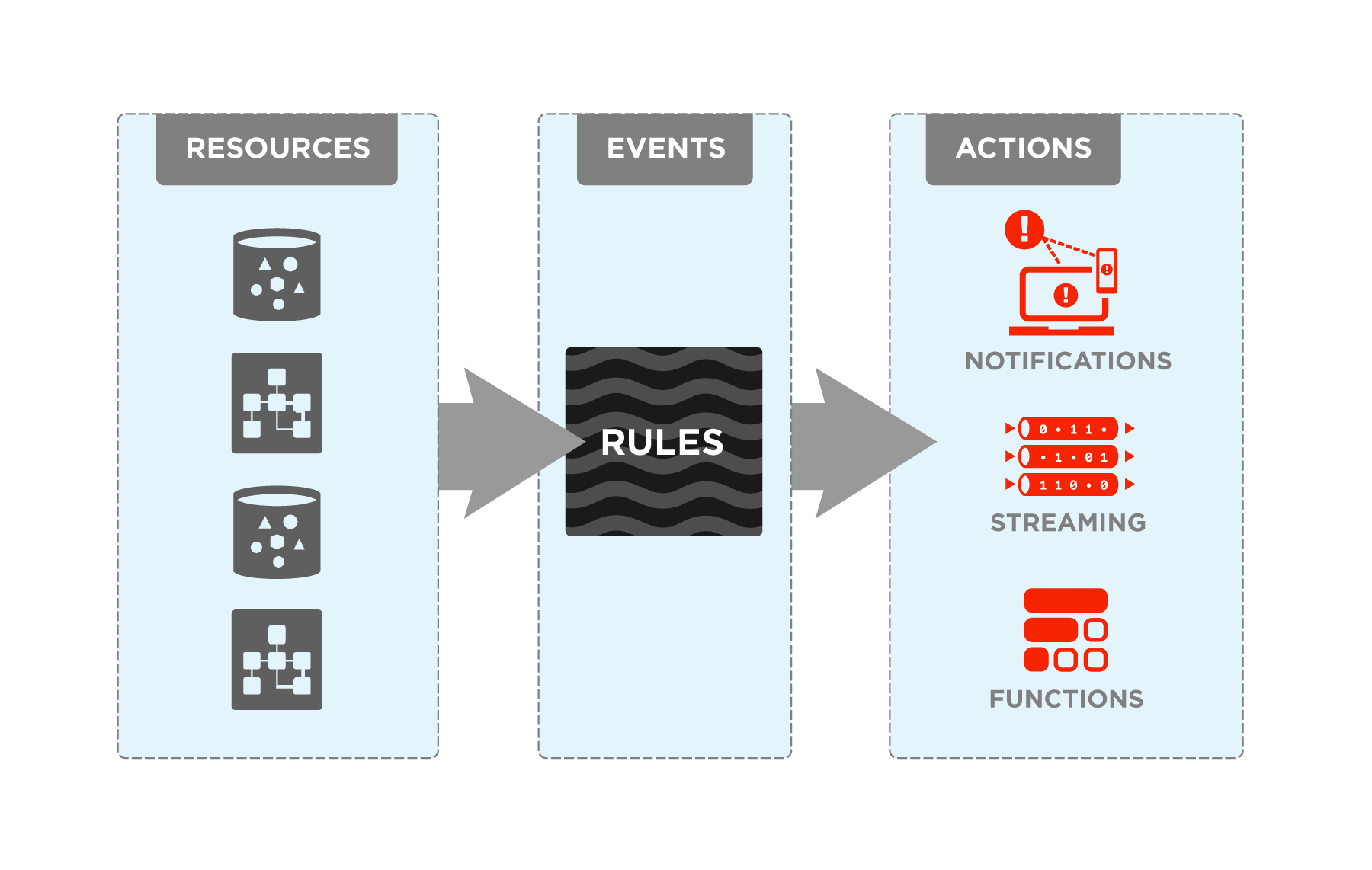Overview of Events
Create automation based on the state changes of resources throughout your tenancy.
Oracle Cloud Infrastructure Events enables you to create automation based on the state changes of resources throughout your tenancy. Use Events to allow your development teams to automatically respond when a resource changes its state.
Here are some examples of how you might use Events:
- Send a notification to a DevOps team when a database backup completes.
- Convert files of one format to another when files are uploaded to an Object Storage bucket.
How Events Works
Oracle Cloud Infrastructure services emit events, which are structured messages that indicate changes in resources. Events (the messages, not the service) follow the CloudEvents industry standard format hosted by the Cloud Native Computing Foundation (CNCF). This standard allows for interoperability between various cloud providers or on-premises systems and cloud providers. An event could be a create, read, update, or delete (CRUD) operation, a resource lifecycle state change, or a system event impacting a resource. For example, an event can be emitted when a backup completes or fails, or a file in an Object Storage bucket is added, updated, or deleted.
Services emit events for resources or data. For example, Object Storage emits events for buckets and objects. Services emit different types of events for resources, which are distinguished as event types. Buckets and objects have event types of create, update, and delete, for example. Event types are the changes that produce events by a given resource. For a list of services that produce events and the event types that those services track, see Services that Produce Events.
You work with events by creating rules. Rules include a filter you define to specify events produced by the resources in your tenancy. The filter is flexible:
- You can define filters that match only certain events or all events.
- You can define filters based on the way resources are tagged or the presence of specific values in attributes from the event itself.
Rules must also specify an action to trigger when the filter finds a matching event. Actions are responses you define for event matches. You set up select Oracle Cloud Infrastructure services that the Events service has established as actions (more on these select services follows). The resources for these services act as destinations for matching events. When the filter in the rule finds a match, the Events service delivers the matching event to one or more of the destinations you identified in the rule. The destination service that receives the event then processes the event in whatever manner you defined. This delivery provides the automation in your environment.
You can only deliver events to certain Oracle Cloud Infrastructure services with a rule. Use the following services to create actions:
Events Concepts
The following concepts are essential to working with Events.
- EVENTS
- An automatic notification of a state change as reported by an event-emitting Oracle Cloud Infrastructure resource. For example, a database resource emits a
backup.beginevent when a backup begins. - EVENT TYPES
- A distinction between the different types of events. For more information, see Services that Produce Events.
- RULES
- A JSON object you create to subscribe to an event type and trigger an action should that event occur. For example, a rule might specify that
backup.endevent types from databases trigger the Notifications service to send an email to a particular DevOps engineer. For more information, see Matching Events with Filters. - ACTIONS
- Rules must also specify an action to trigger when the filter finds a matching event. Actions are responses you define for event matches. You set up select Oracle Cloud Infrastructure services that the Events service has established as actions. The resources for these services act as destinations for matching events. When the filter in the rule finds a match, the Events service delivers the matching event to one or more of the destinations you identified in the rule. The destination service that receives the event then processes the event in whatever manner you defined. This delivery provides the automation in your environment.
Region Availability
Events is currently available in all regions of the commerical realm. See the Oracle Cloud Infrastructure Government Cloud section for information about availability in Government Cloud regions.
Ways to Access Oracle Cloud Infrastructure
You can access Oracle Cloud Infrastructure (OCI) by using the Console (a browser-based interface), REST API, or OCI CLI. Instructions for using the Console, API, and CLI are included in topics throughout this documentation. For a list of available SDKs, see Software Development Kits and Command Line Interface.
To access the Console, you must use a supported browser. To go to the Console sign-in page, open the navigation menu at the top of this page and select Infrastructure Console. You are prompted to enter your cloud tenant, your user name, and your password.
Authentication and Authorization
Each service in Oracle Cloud Infrastructure integrates with IAM for authentication and authorization, for all interfaces (the Console, SDK or CLI, and REST API).
An administrator in an organization needs to set up groups , compartments , and policies that control which users can access which services, which resources, and the type of access. For example, the policies control who can create new users, create and manage the cloud network, create instances, create buckets, download objects, and so on. For more information, see Managing Identity Domains. For specific details about writing policies for each of the different services, see Policy Reference.
If you're a regular user (not an administrator) who needs to use the Oracle Cloud Infrastructure resources that the company owns, contact an administrator to set up a user ID for you. The administrator can confirm which compartment or compartments you can use.
Administrators: You must write IAM policy that authorize users to work with rules. For more information, see Events and IAM Policies.
Limits on Events Resources
The Events service has a limitation of 50 rules per tenancy.
For a list of applicable limits and instructions for requesting a limit increase, see Limits by Service. To set compartment-specific limits on a resource or resource family, administrators can use compartment quotas.
Service Gateway and Events
The Events service also supports private access from Oracle Cloud Infrastructure resources in a VCN through a service gateway . A service gateway allows connectivity to the Events public endpoints from private IP addresses in private subnets. For example, you can manage rules over the Oracle Cloud Infrastructure backbone instead of over the internet. You can optionally use IAM policies to control which VCNs or ranges of IP addresses can access Events. See Access to Oracle Services: Service Gateway for details.