Specify Dashboard Options for Link
You can select the visualization types in Link that must be displayed in dashboard widgets:
-
In the Link page, under Options menu, click Dashboard Options.
The Dashboard Options dialog box opens.
-
Select the visualization sections that must be displayed in the dashboard widgets. Select from Header, Tiles, Main Table, Additional Tables, Analyze, Histogram, and Time Series.
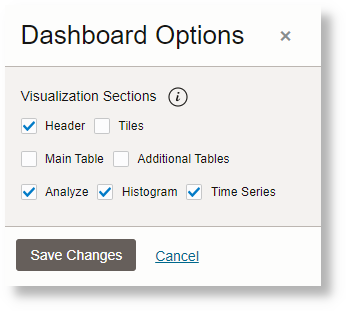
-
Click Save Changes.
-
After the dashboard options are updated, make sure to save the search used for link visualization so that the changes in the dashboards options take effect.