Task 6: Get the Instance IP Address
You connect to the instance using SSH with the instance IP address.
-
After creating the instance, you are likely on the instance details page. If not, navigate to the details page: In the Compute Cloud@Customer Console navigation menu, click Compute, then click Instances. Then click the name of your instance.
-
Select the Networking tab.
The tabs are displayed at the top of the details panel:
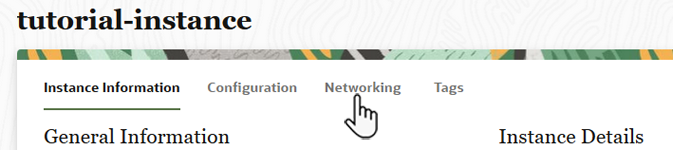
-
Under Instance Access on the Networking tab, note the Public IP Address.
Perform the next task: