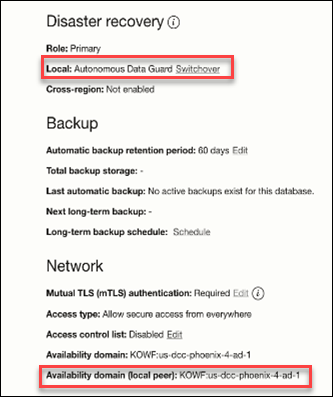View Network Information on the OCI Console
On the Oracle Cloud Infrastructure Console you can view the network information for your Autonomous AI Database.
The network information on the OCI Console includes the access type, the availability domain, and other network configuration information for your database.
| Field | Description |
|---|---|
|
Mutual TLS |
Shows the configuration options for Mutual TLS (mTLS) and TLS for the Autonomous AI Database instance. See Secure Connections to Autonomous AI Database with mTLS or with TLS and Update Network Options to Allow TLS or Require Only Mutual TLS (mTLS) Authentication on Autonomous AI Database for information on Mutual TLS and TLS connections. |
| Access type |
Shows the specified access type for the Autonomous AI Database instance. See the following for more information: |
|
Access control list |
This field shows if Access Control Lists (ACLs) of an Autonomous AI Database Instance are defined. It can display the following two values:
See Configuring Network Access with Access Control Rules (ACLs) for more information. |
|
Availability domain |
The Availability Domain field displays the availability domain of your Autonomous AI Database instance. See Regions and Availability Domains for more information on Availability Domains. |
|
Availability domain (local peer) |
If there is a local peer database, Autonomous Data Guard standby, this field shows the local standby's availability domain. For example, the following shows the network information with the Autonomous AI Database instance availability domain and the availability domain for the local Autonomous Data Guard standby: You can also view information on Autonomous Data Guard with Local Standby. |
The following fields are shown when the Autonomous AI Database is configured with a private endpoint.
| Field | Description |
|---|---|
| Public access |
This field shows if public access for an Autonomous AI Database Instance on a Private Endpoint is enabled. This field can display the following two values:
|
| Virtual cloud network |
The Virtual Cloud Network field specifies the VCN for use with an Oracle Cloud Infrastructure Service Gateway. This field includes a link for the VCN associated with the private endpoint. |
| Subnet |
The Subnet field includes a link for the subnet associated with the private endpoint. See VCN and Subnet Management for more information. |
| Public Endpoint URL |
This field shows the public endpoint URL for the resource when public access is enabled. |
| Private endpoint IP |
This field displays the private endpoint IP address for the resource. |
| Private endpoint URL |
This field displays the private endpoint URL for the resource. |
| Network Security Group |
Shows a Network Security Group (NSG) within your VCN. The NSG specifies rules for connections to your Autonomous AI Database. You can define security rules in an NSG to allow connections to the Autonomous AI Database instance which creates a virtual firewall for your Autonomous AI Database. See Network Security Groups for more information. |
Parent topic: Connection and Networking Options and Features