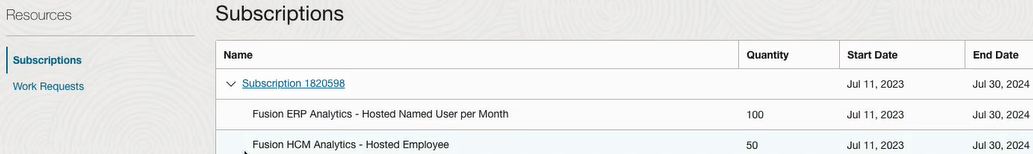View Subscriptions
View the subscriptions associated with your instance.
- Sign in to the Oracle Cloud Infrastructure Console.
- In Oracle Cloud Infrastructure Console, click the Navigation menu icon in the top left corner.
- Click Analytics & AI. Under Analytics, click Data Intelligence.
- Navigate to your service instances page.
- On the Instances page, click the instance for which you want to view the list of actions that have been performed.
- On the instance details page, under Resources, click
Subscriptions.