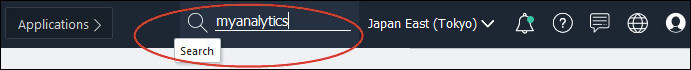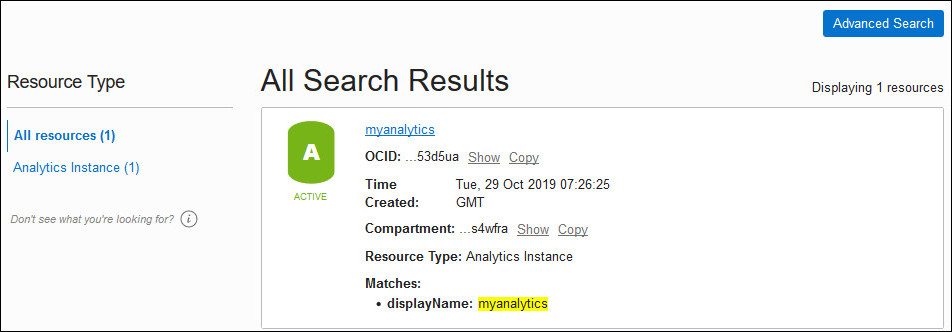Find Oracle Analytics Cloud Resources
You can use the simple and advanced search features in Oracle Cloud Infrastructure Console to find Oracle Analytics Cloud instances across compartments in your tenancy.
Simple Search
Advanced Search
You can enter advanced search queries to search for Oracle Analytics Cloud instances. Click Advanced Search, then either select one of the predefined, sample queries or enter one of your own.
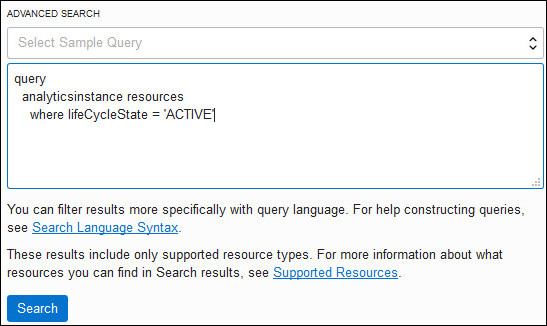
Description of the illustration console_advanced_search.jpg
For example:
-
To find all the Oracle Analytics Cloud instances in your tenancy:
query analyticsinstance resources -
To find all the Oracle Analytics Cloud instances that are tagged with the term "test":
query analyticsinstance resources where (freeformTags.key = 'Environment'&& freeformTags.value = 'test') -
To find all the Oracle Analytics Cloud instances that are currently up and running normally (active):
query analyticsinstance resources where lifeCycleState = 'ACTIVE'
To learn more, see Overview of Search.