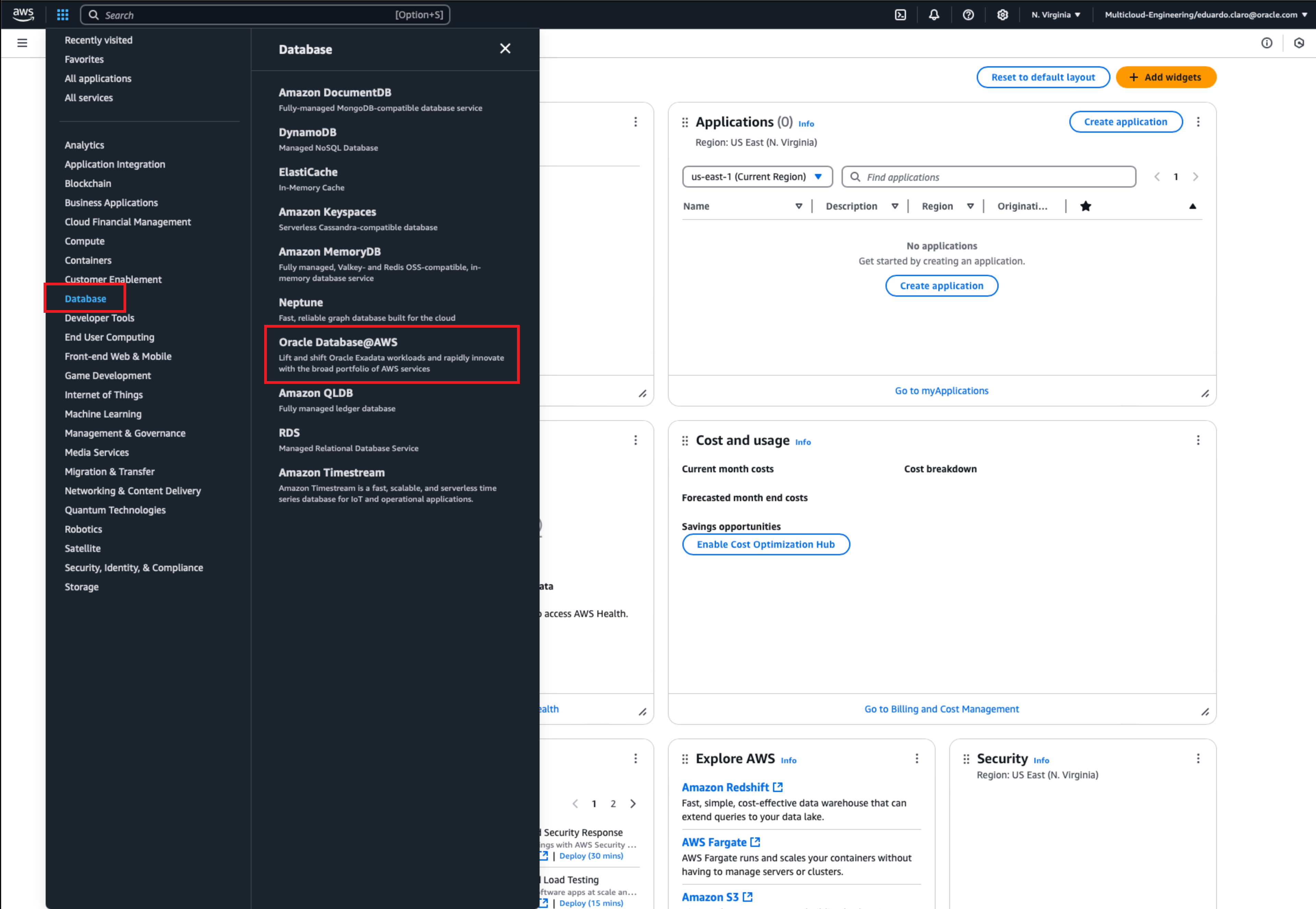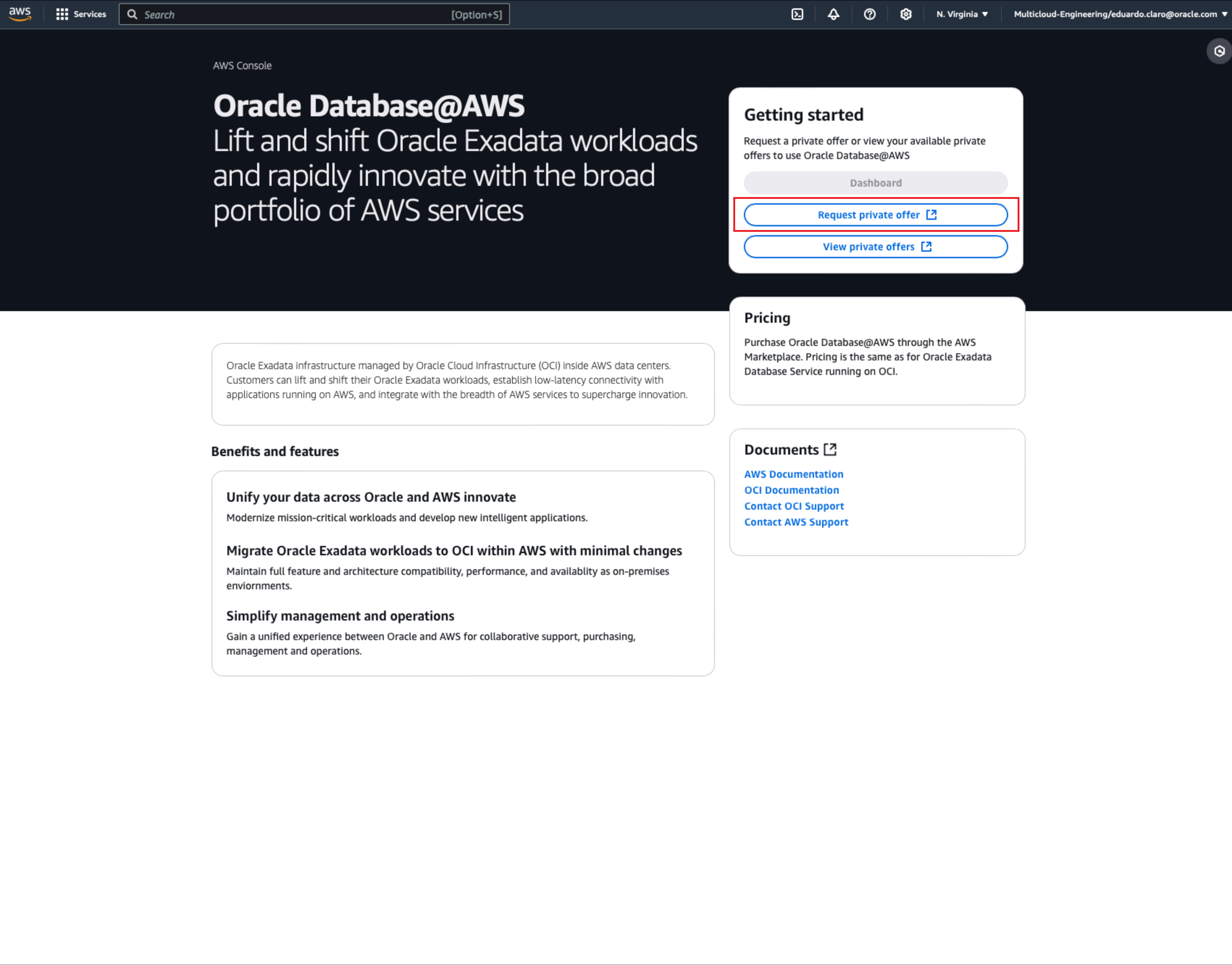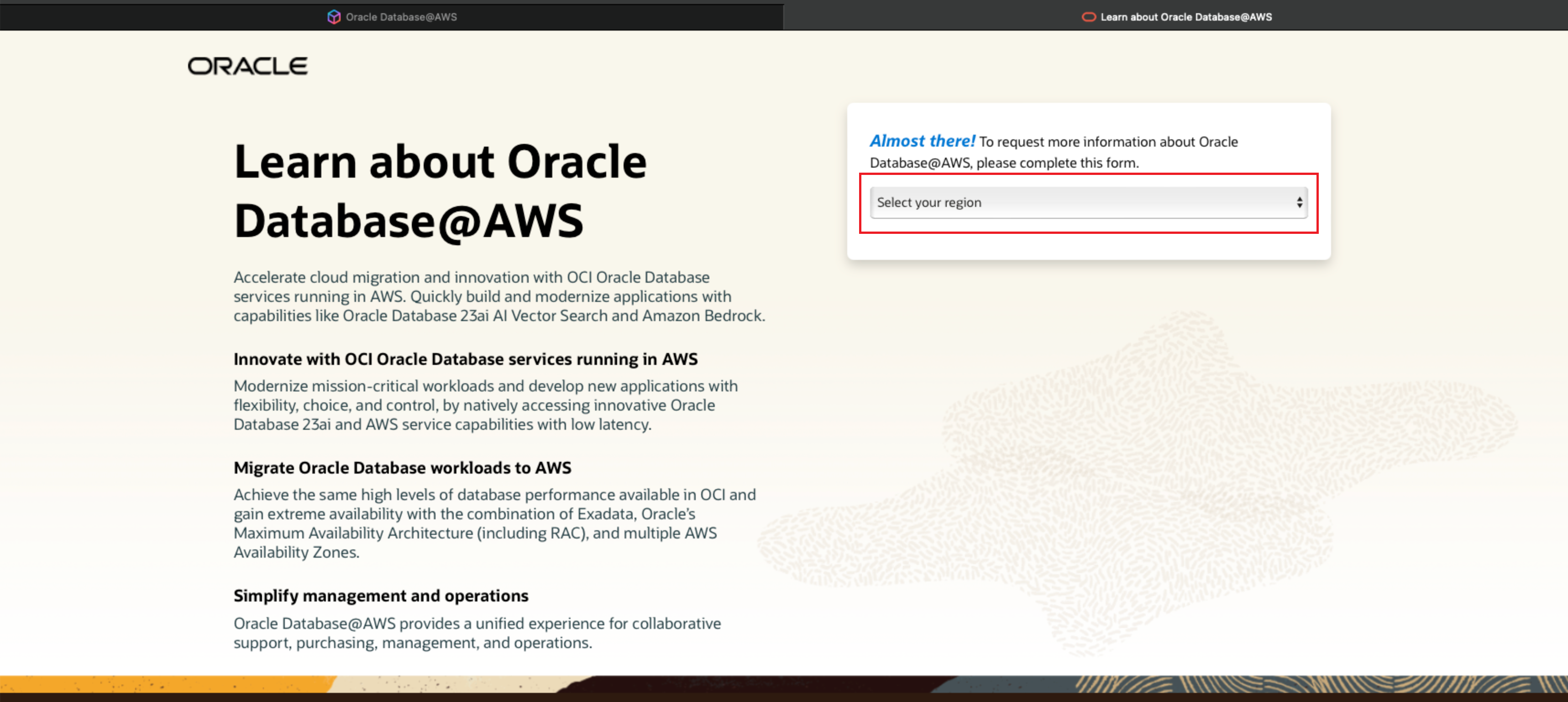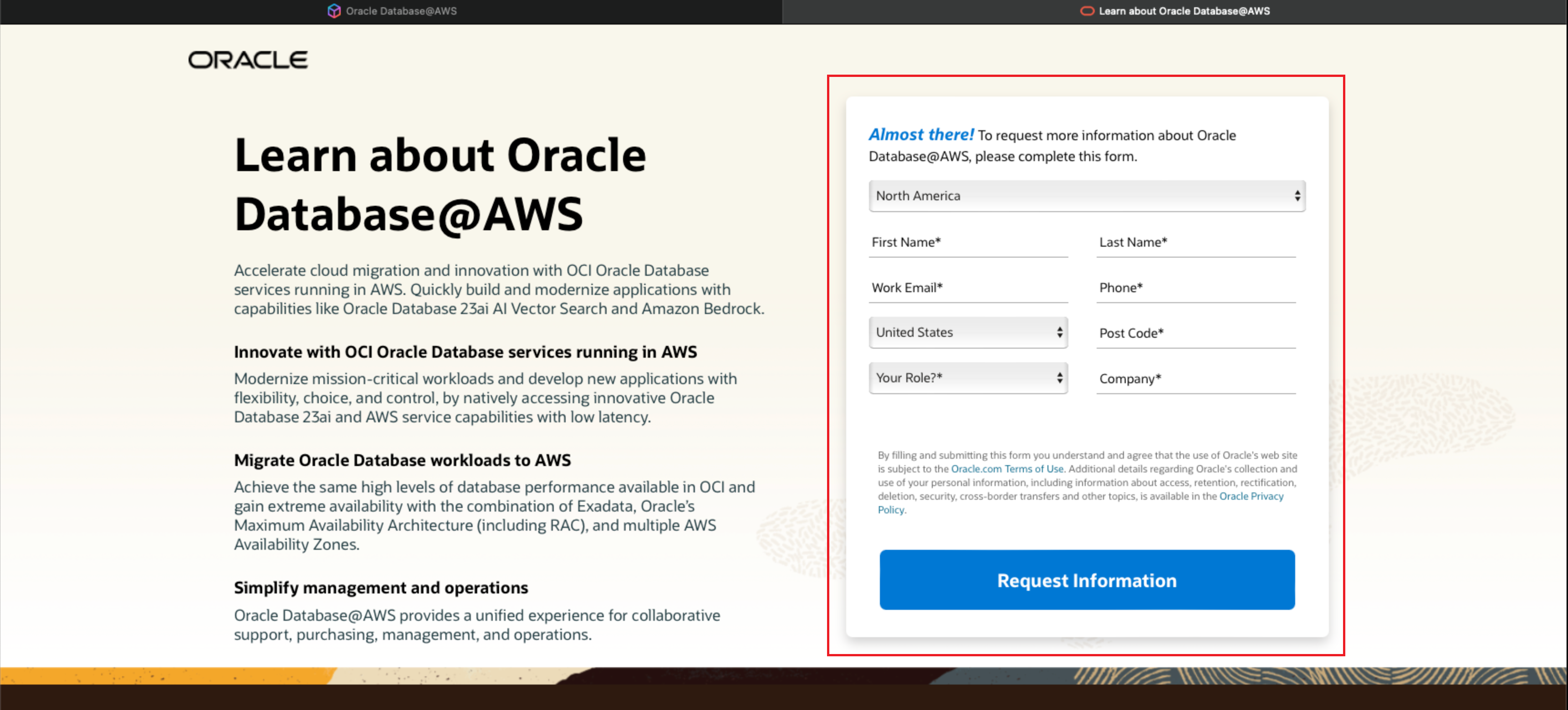Task 2: Request a Private Offer
Learn how to request a private purchase offer for Oracle Database@AWS.
-
Open the AWS console navigation menu and select Database, then Oracle Database@AWS. The console loads the product page for Oracle Database@AWS.
-
On the product page for Oracle Database@AWS, select Request Private Offer.
The browser redirects to Oracle's Oracle Database@AWS website.
-
On the Oracle Oracle Database@AWS website, select the region you're interested in for Oracle Database@AWS.
-
Provide your name and contact information, then click Request Information.
- Oracle will email you a confirmation that your request has been received. Then, an Oracle Sales representative will contact you to discuss your requirements. After Oracle creates a private offer for your service, your offer will be available in AWS Marketplace.
What's Next?
Continue onboarding with Task 3: Purchase Offer.