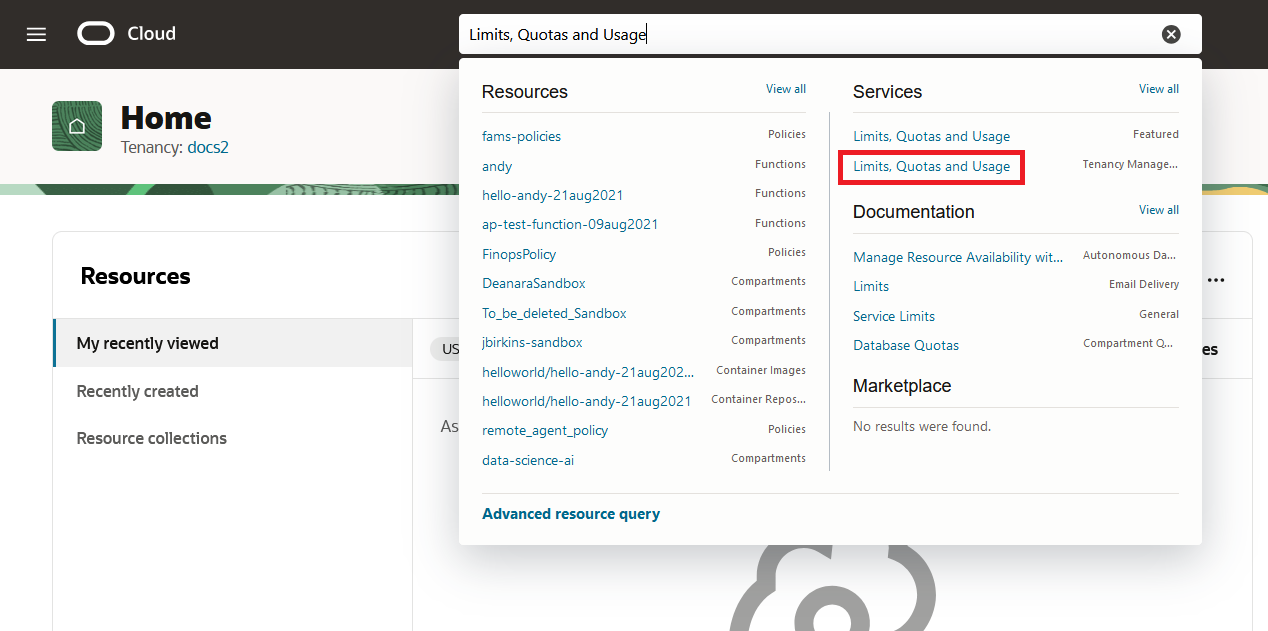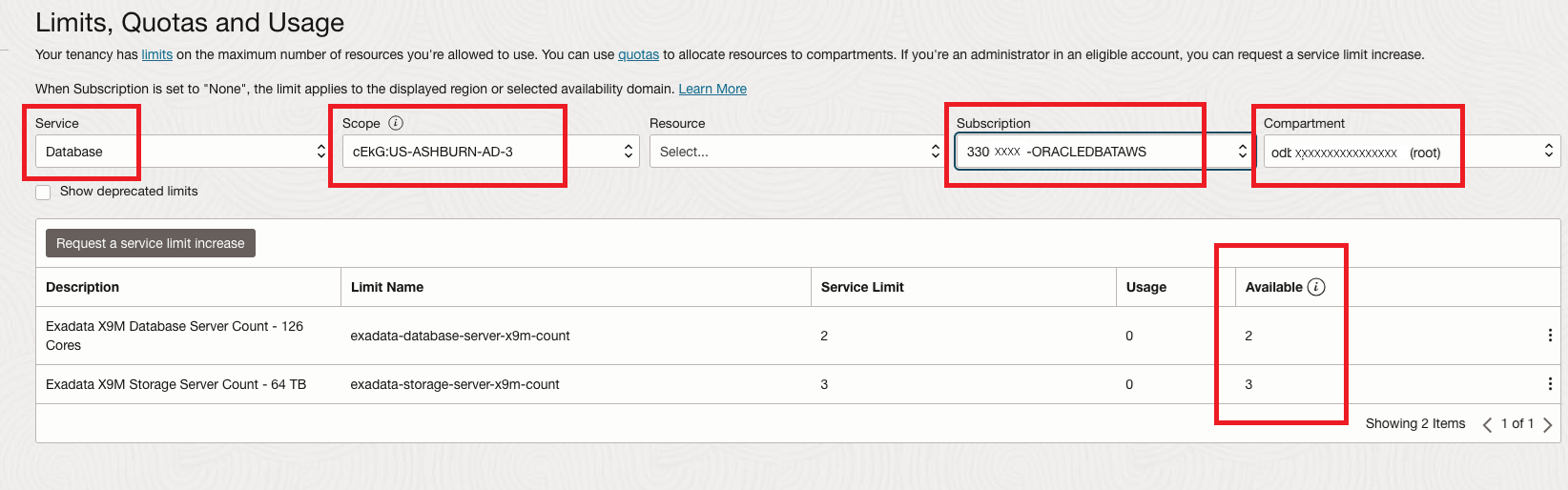Service Limits
Learn how to view and increase service limits for Oracle Database@AWS.
To view your Oracle Database@AWS service limits
-
Search for "Limits, Quotas and Usage" in the OCI Console, then click Limits, Quotas and Usage to navigate to this page in the Tenancy Management section of the Console.
-
Select the following values:
- Service: Database
- Scope: Pick the Availability domain (AD) that you want to check. If you don't know the AD, you can check the three AD choices in the Scope for your current region to see you limits in the table.
- Subscription: Select your Oracle Database@AWS subscription. This subscription ends in "ORACLEDBATAWS".
- Compartment: Select the root compartment for your OCI tenancy.
- Confirm that your tenancy has Available database infrastructure resources for Oracle Database@AWS.
If you need to request a service limits increase, see the instructions in Requesting a Limit Increase for Database Resources.