Remove the Ruggedized Case End-Caps
If the Roving Edge Device is in a ruggedized case, you must remove the front and rear end-caps to access the cable connectors. The end-caps remain removed during operation.
Caution
Don't remove the Roving Edge Device from the case. Doing so can damage the device.
Don't remove the Roving Edge Device from the case. Doing so can damage the device.
Caution
Leave the end-caps removed during operation to ensure adequate airflow. Reinstall the end-caps only when the device is powered down.
Leave the end-caps removed during operation to ensure adequate airflow. Reinstall the end-caps only when the device is powered down.
-
On the front and rear of the ruggedized case, find the 16 wing-turn latches.
Note: The rear end-cap has casters.
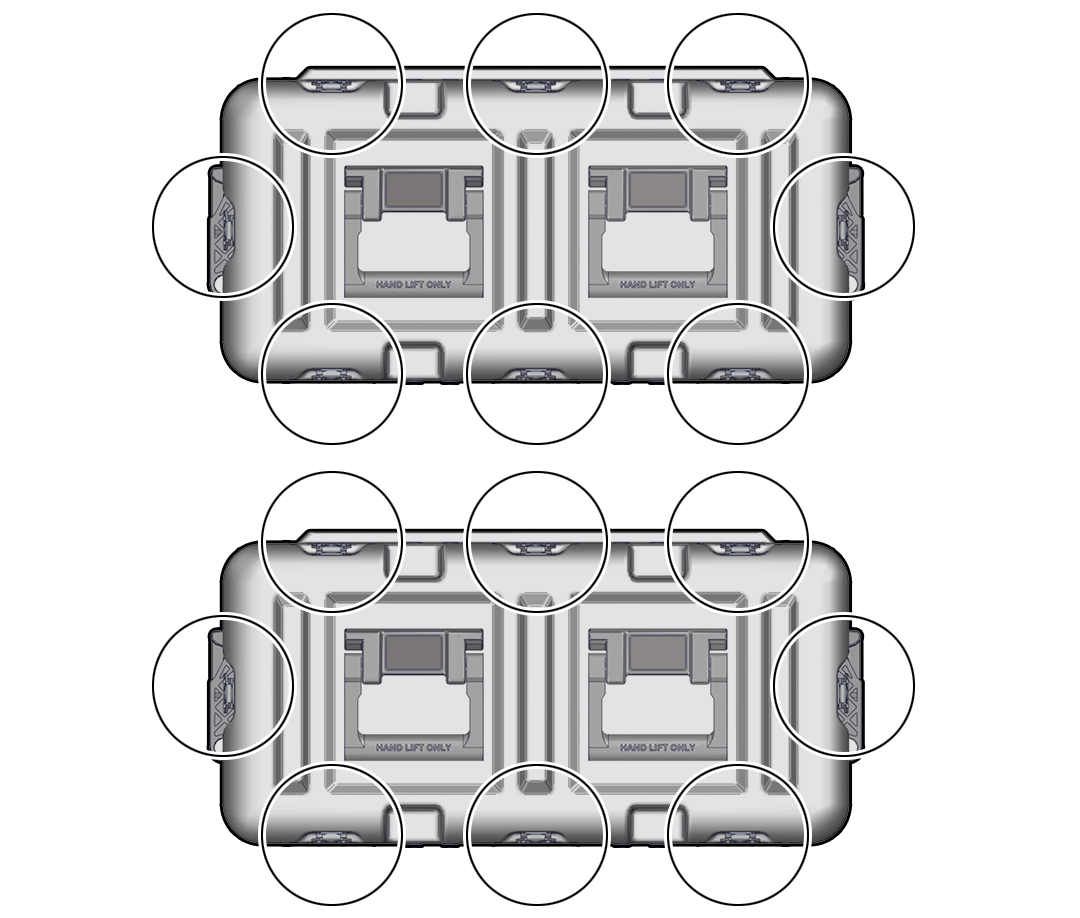
Open all 16 wing-turn latches on the front and rear of the case by lifting the latch then turning the latch counterclockwise.
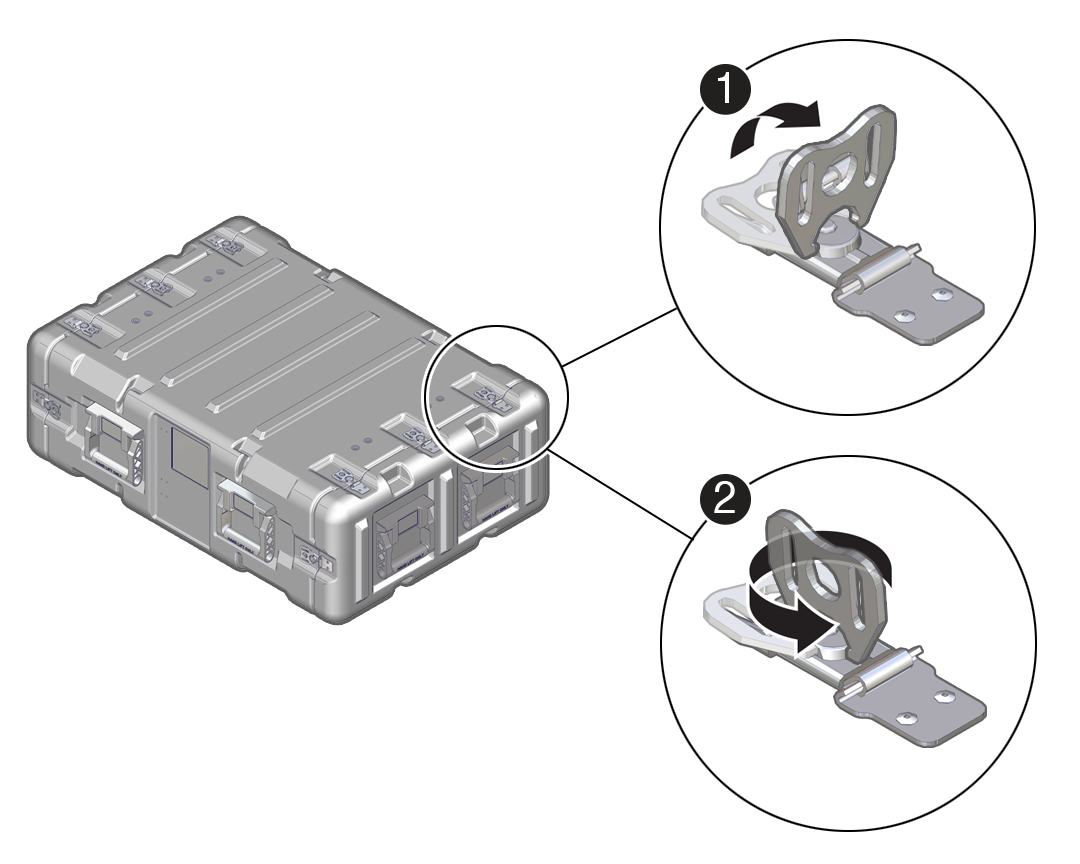
-
Remove the front and rear end-caps.
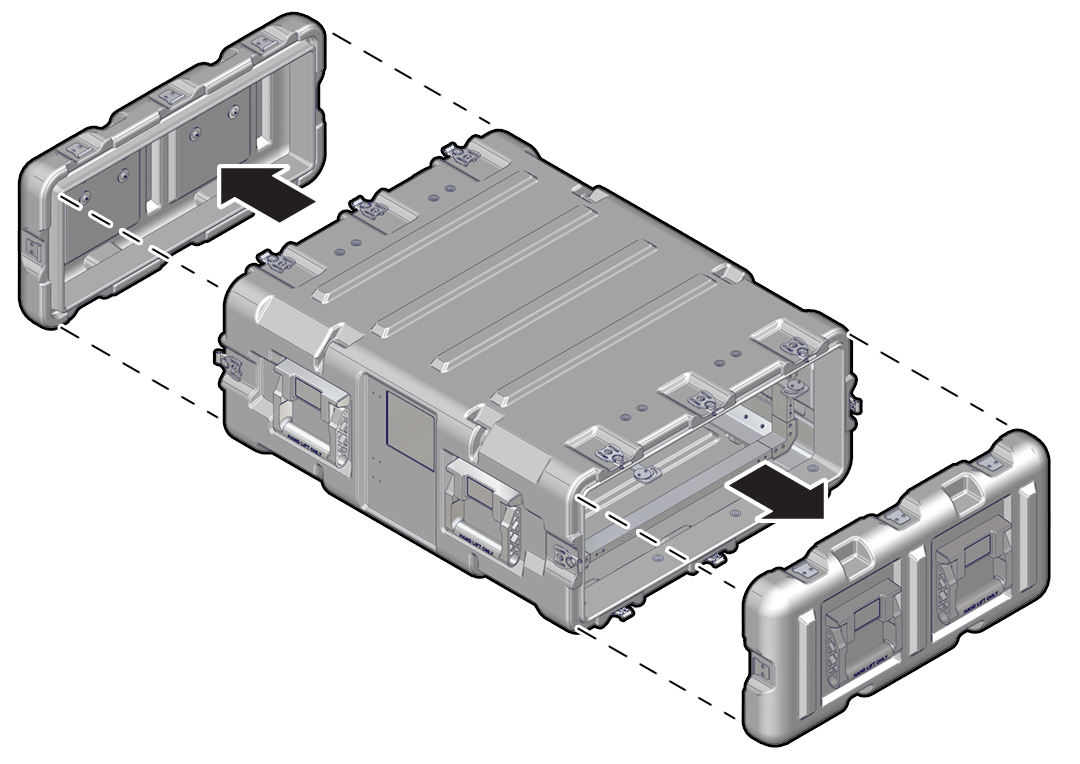
-
Remove the cable pouch, and extend the end-cap hooks.
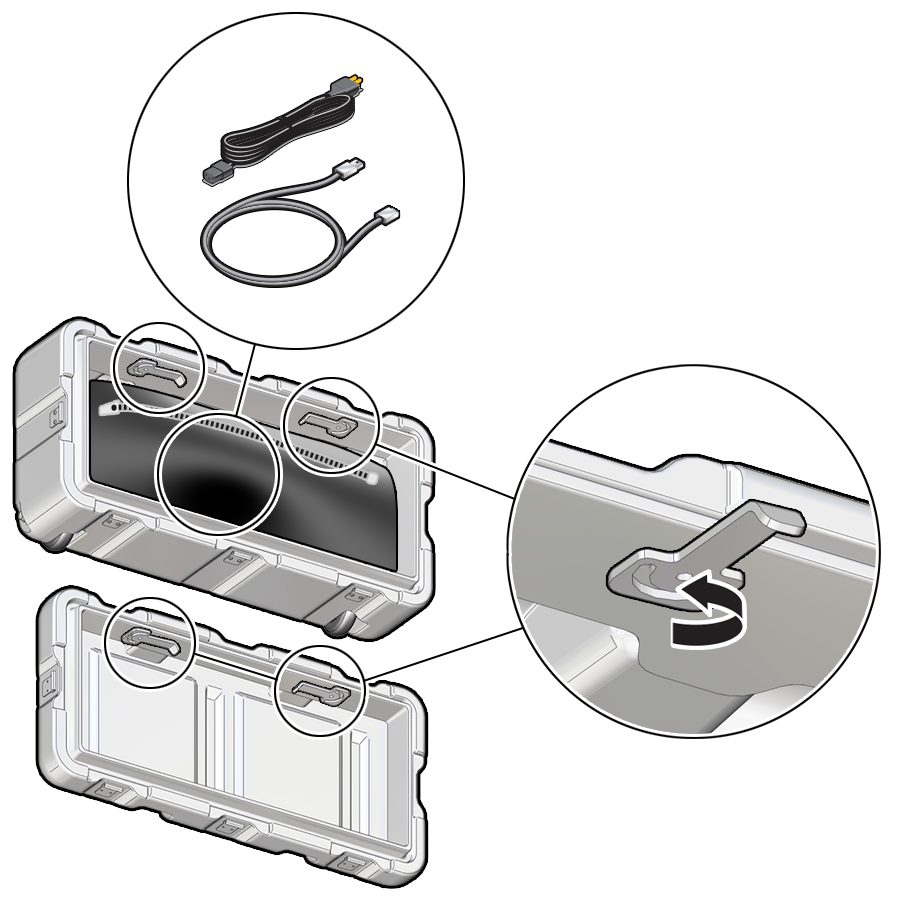
- Hang the end-caps on the sides of the ruggedized case.
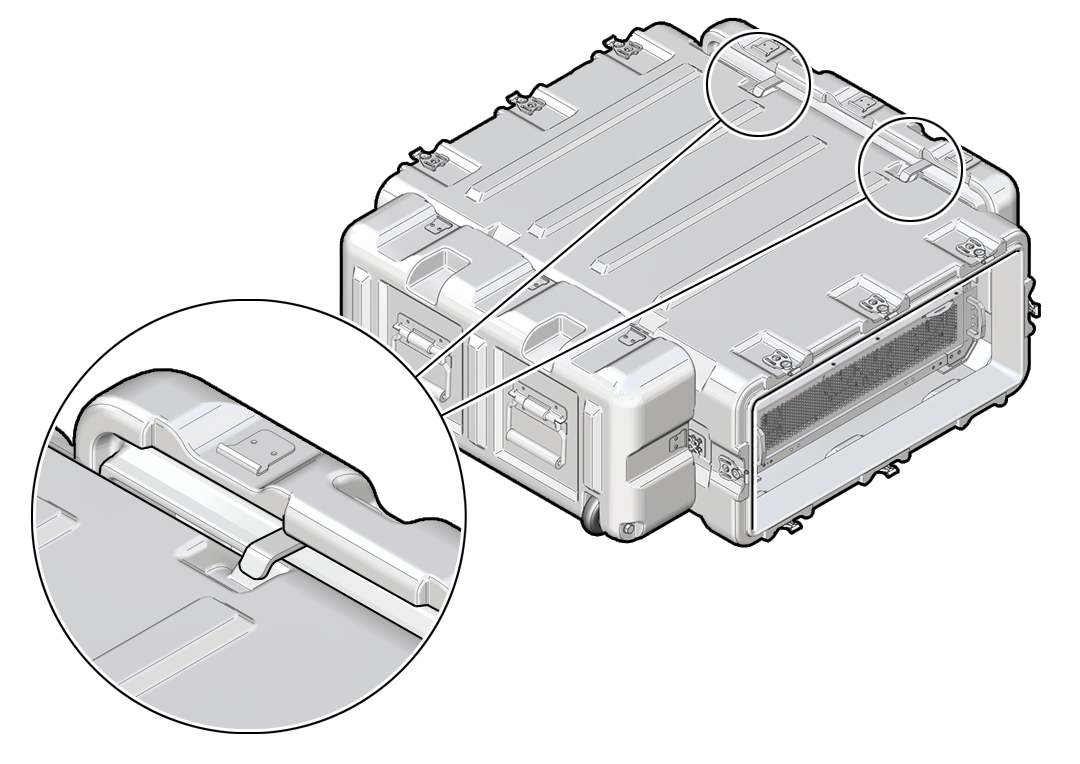
What's next?